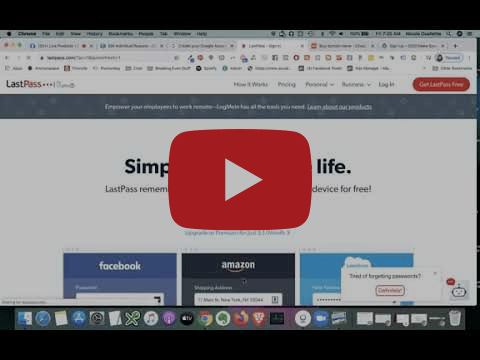- TechNicole Support
- Posts
- Day One
Day One
Day One: Where We Get Stuff Set Up

So my friend Matt emailed me and said 'Hey, your automated emails aren't going out I don't think.' and I logged into this account and saw, indeed, after setting up this whole automated system, I forgot to press 'Publish'.I'm the kid that could do Calculus but messed up the final subtraction at the end of the proof, also pandemic, and so I forgive myself if you do. This way though, slightly staggered behind my Facebook Live videos by a couple days, at least I can add some additional info/color. There are some domain tips below for example!You all are my guinea pigs. Please send me your questions, ideas, etc. I'll be collecting overall feedback at the end but in many cases, I am only about 2 days ahead in my planning and using feedback to make adjustments. Because sometimes what you plan in your head isn't how it works out. So start with day one, and I'll see you tomorrow (and the rest of the days) for 20 days in total. Go you!- Nicole Ouellette(My grandfather had 26 brothers and sisters so yes, if you know someone named Ouellette, I am probably related to them!)
Day 1: Where We Do Some Official Setup Stuff
This is the part where I remind you I am not a lawyer or accountant or anyone important like that and you follow all internet advice, including mine, at your own risk/reward/outcome.
Today's 20 minutes:
✅ Get EIN number from IRS.gov (it's free and keeps you from having to put your SSN everywhere - you should get it via email in 15ish minutes but the government is a bit busy at the moment so you might have to wait before moving onto the next green check)✅ Set up a business bank account (call your local bank or use an internet bank...just remember who was there for us for all those the PPP applications!)✅ Set up a Gmail.com address - not only will this be your email but we'll use it for other Google services.✅ Go to Lastpass.com and set up a free account and store your EIN, banking, and Gmail login in there. You will use this a lot and put all your passwords here, mainly so you don't email me four years from now and ask me. (Kidding. Kind of.)Easier Life Bonus: Install Wikibuy, Honey, and Rakuten as browser extensions in Google Chrome and you too could get random coupons applied to your online purchases like Nicole saved money in this video!
Big Spender Bonus: Those of you who put aside $100 for this project, this is the first day you are spending money. Today you will spend $10 like the #baller you are. On a domain because you're technical. (Fun Fact: I almost named my business TechNicole. I know, would have been really fun, huh?)Big Spender Bonus Tasks:
✅Go to Namecheap and buy a domain (Full disclosure, I get like $0.30 if you click that link and buy from there. I know, I'm such an exploitaive jerkface.)ABOUT DOMAINS: Get a .com or a .net. Even if your business is porkinmaine.com or joinsaddleclub.net. Really, trying to explain to people that you are coollady.realtor is not something you need to take on. The world will catch up on cool domain extensions but it is not there yet. Trust me.✅Save your Namecheap login in LastPass.
Here's the video where I say these things!